Connecting to unverified Zoho account
If you are using an unverified Zoho account, you will need to verify your account before you are able to successfully connect iovox and Zoho.
How do I verify my Zoho account?
- Attempt to connect through the 'Integrations' menu
- If you have an unverified account, you will be redirect to the screen below
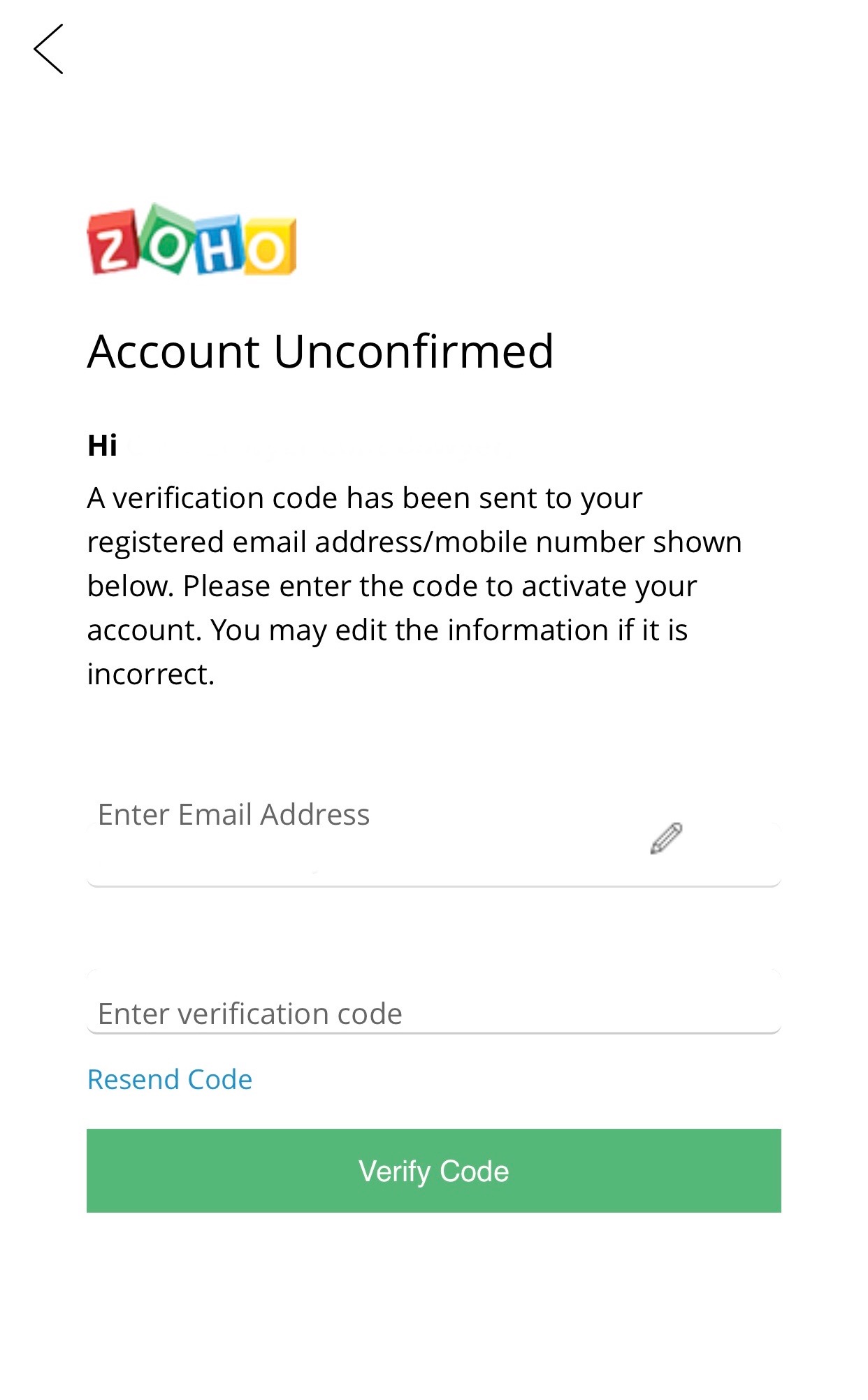
- Enter the verification code sent to your email
- Verify your account
- Continue the set up process
If you are still having trouble, try verifying your account before connecting with iovox.
Learn more from Zoho about account verification here.
iovox, Android, iOS, Web, Integrations, ZohoContact our team today to explore our products and solutions
Contact Us
Send us a message and someone from our team will contact you ASAP.
Or call us on +44 20 7099 1070